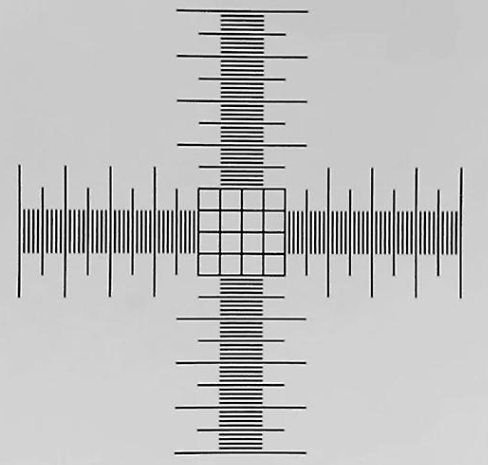Here, we show the procedure to calibrate a lens. We also show how to create lens data if a new lens is added to the system.
Video 236 Creating a (new) Lens’s data
Video 238 The scale window can be resized
Make the window as large as possible for increased accuracy. (A pixel in a thousand is more accurate than a pixel in a hundred.)
Make the displacement as large as possible. (Again, this increases the accuracy of the calibration.)
Video 239 Scale Calibration Procedure
Video 242 Perform an area scan to obtain a stitched image
Video 243 Checking the scale with a calibrated sample
Recap
The videos below repeat what we have already seen but sometimes incorporating multiple steps into one video.